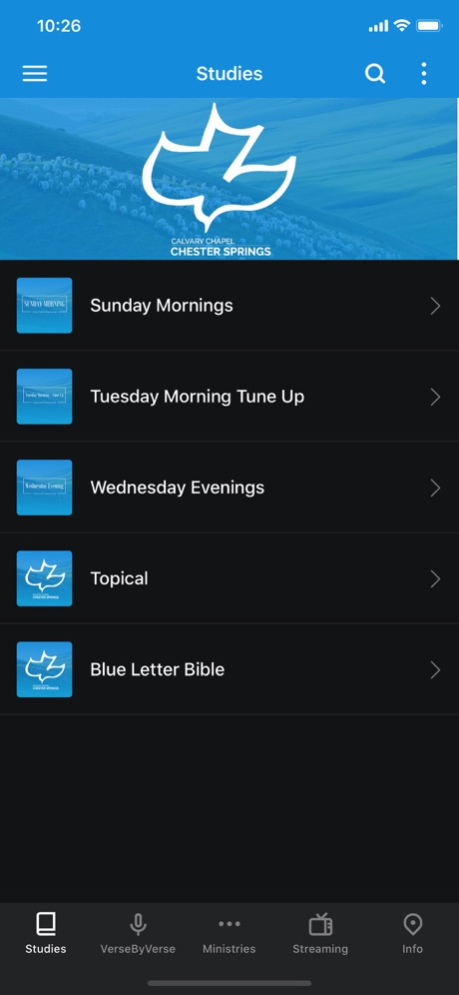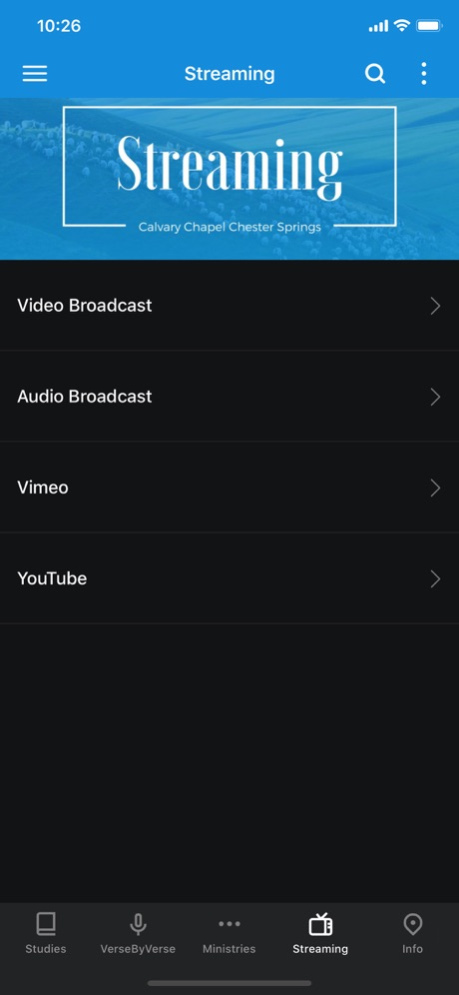Calvary Chapel Chester Springs 6.2.3
Free Version
Publisher Description
Welcome to the official Calvary Chapel Chester Springs app for the !
Welcome to the official Calvary Chapel Chester Springs application for the , touch, and .
Listen to Pastor Chris' verse by verse teaching.
WiFi internet is required for touch.
For more information about Calvary Chapel Chester Springs, please visit:
http://www.cc-chestersprings.com/
More About CC Chester Springs: Calvary Chapel Chester Springs was born out of a Bible study originating from Calvary Chapel of Philadelphia. The small fellowship, led by Pastor Chris Swansen, began meeting in a West Chester home in 1996. Our study soon outgrew its home setting and relocated to an apartment complex clubhouse in nearby Exton. In 1997 our fellowship moved to the West Chester Senior Center and began its Sunday morning service. As the Lord provided, we moved into our new church building located at 217 Dowlin Forge Road in Exton Pa, on June 4th 2006. Please join us for worship services, Bible study, children's and youth ministry, and other activities.
Calvary Chapel Chester Springs is part of an international group of churches begun by Pastor Chuck Smith of Costa Mesa, California whose ministry grew out of the youth revolution of the 1960s and 70s. Pastor Chuck is one of the leading Bible teachers in the United States.
The Calvary Chapel Chester Springs app was developed with the Subsplash App Platform.
Jun 4, 2023
Version 6.2.3
- Bug fixes and performance improvements
About Calvary Chapel Chester Springs
Calvary Chapel Chester Springs is a free app for iOS published in the Food & Drink list of apps, part of Home & Hobby.
The company that develops Calvary Chapel Chester Springs is Calvary Chapel Chester Springs. The latest version released by its developer is 6.2.3.
To install Calvary Chapel Chester Springs on your iOS device, just click the green Continue To App button above to start the installation process. The app is listed on our website since 2023-06-04 and was downloaded 13 times. We have already checked if the download link is safe, however for your own protection we recommend that you scan the downloaded app with your antivirus. Your antivirus may detect the Calvary Chapel Chester Springs as malware if the download link is broken.
How to install Calvary Chapel Chester Springs on your iOS device:
- Click on the Continue To App button on our website. This will redirect you to the App Store.
- Once the Calvary Chapel Chester Springs is shown in the iTunes listing of your iOS device, you can start its download and installation. Tap on the GET button to the right of the app to start downloading it.
- If you are not logged-in the iOS appstore app, you'll be prompted for your your Apple ID and/or password.
- After Calvary Chapel Chester Springs is downloaded, you'll see an INSTALL button to the right. Tap on it to start the actual installation of the iOS app.
- Once installation is finished you can tap on the OPEN button to start it. Its icon will also be added to your device home screen.